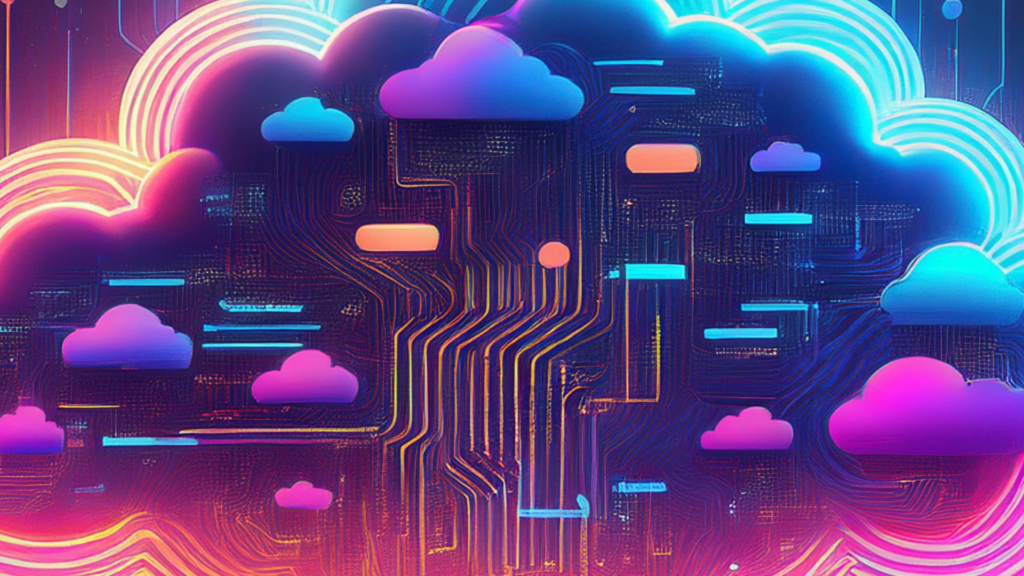We have defined the key steps in planning your cloud migration in part 1: (Defining Your Cloud Strategy: The First Step in Cloud Migration). Now let us look at how to implement these steps and which tools to use.
1. Performing an Infrastructure Audit
To audit your current infrastructure, start mapping out your current systems. This involves listing out all your applications, services, databases, and data stores. Tools like Azure Migrate help automate this process by collecting information about your current environment. This includes infrastructure, databases, applications, and virtual desktop interfaces (VDI). Azure Migrate can map dependencies and estimate cost for various scenarios in Azure, making your planning much more effective.
2. Identifying Cloud-Ready Workloads
Once you have done your audit, the next step is determining which workloads are best suited for the cloud. Start with low-risk, high-impact applications, those that do not have dependencies on legacy systems. Tools like Azure Migrate help you identify these workloads and help you estimate on going costs for hosting these workloads.
3. Tools for Planning and Executing Migration
Tools like Azure Migrate are designed to facilitate cloud migration. If you want to perform a simple rehost of your workload, Azure Migrate simplifies this process by managing the migration process. If you want to rebuild the workload in the cloud, tools like Terraform can deploy the required cloud resources for you. By leveraging Infrastructure as Code, you give yourself easily repeatable steps to deploying your workloads, which are easily customised for different workload deployments. This topic will be discussed in more detail in a future blog.
By leveraging the right tools, your cloud migration will be much smoother, reducing risks and ensuring your organization gets the most out of the cloud.
Head to our Website to find out more about Cloud Migration.